How to Book Cebu Pacific Airline Ticket Using your Unionbank EON VISA Debit Card
Booking airline tickets often are purchased with credit cards. While this is the popular method, it's not the only means of booking your flights online. Airline tickets can also be purchased through other methods such as debit cards (with VISA logo like Unionbank EON CARD and BDO debit card), bank deposit and other online forms of payment or cash . Some of these methods can be handled online, while others will require you to make the purchase in person like going through online booking agents at the mall or direct bank deposit.
The good news is you don't need a credit card to book airline tickets from Cebu Pacific. If you have a debit card then it's as easy as ABCD. Gone are the days when you have to queue through online booking agents just to have your travel booked. You can also use your landbank ATM card to purchase tickets from Cebu pacific but I will do the step-by-step tutorial for the Landbank purchase in a separate post.
So below is the step-by-step instruction on how to book your online tickets:
1. Search your flight.
Use the box at the left side of the Homepage (as shown below). Just select the type of booking you'd like. Step 1 is pretty basic so let's move on step 2. Note : It's best if you have an account with Cebu Pacific so you can track and manage all your bookings.
Use the box at the left side of the Homepage (as shown below). Just select the type of booking you'd like. Step 1 is pretty basic so let's move on step 2. Note : It's best if you have an account with Cebu Pacific so you can track and manage all your bookings.
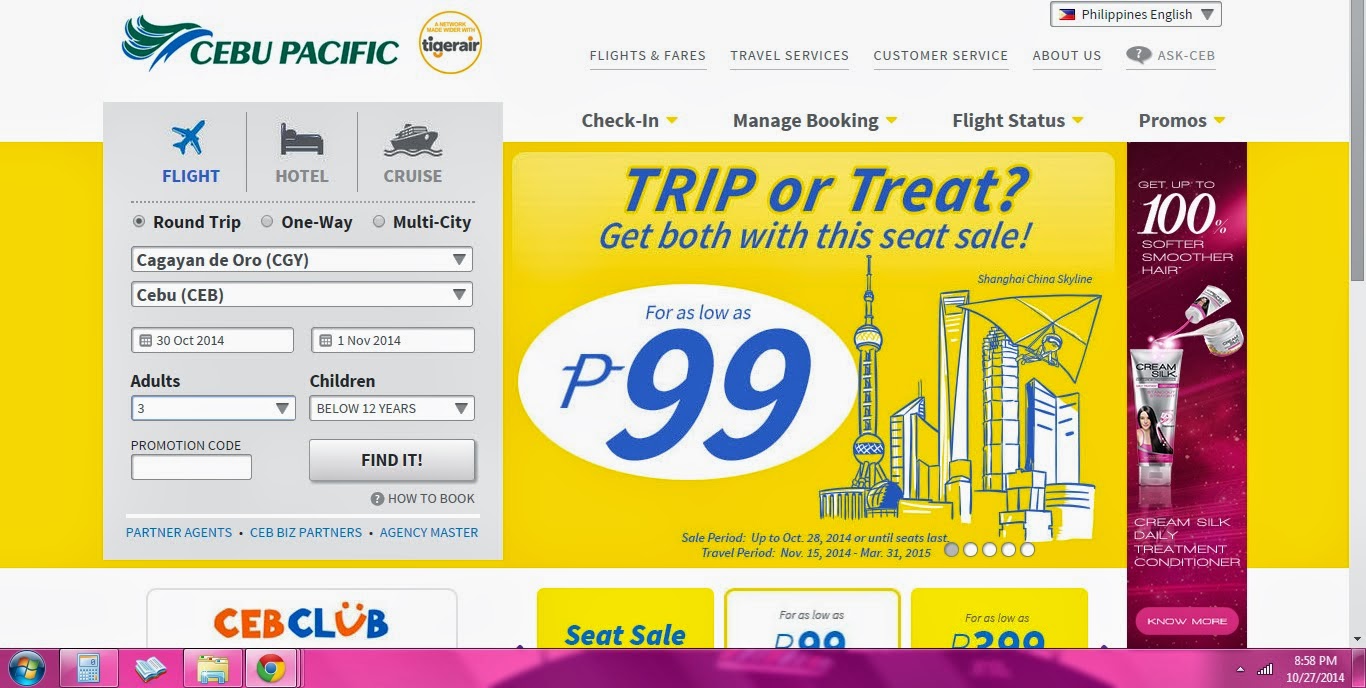 |
| Cebu Pacific EON VISA card online booking |
Step 2. You will then be directed to a page with a list of all available flights that fit your trip plan. Then click the continue button.
Step 3: Next step is to fill in guest details: basic information (name, sex, age and birthday) about the guest/s who will be taking this flight with you.
Step 4: Choose add-ons like your baggage allowance, travel insurance and seat preference etc. The cost will then be added to your total ticket cost.
Step 5: Summary report of your total ticket cost and then click to continue to proceed for the payment.
Step 6: Paying using your Unionbank EON VISA debit card is very easy. Just select the VISA payment and then fill in the necessary information which includes the issuing bank which is obviously UNIONBANK OF THE PHILIPPINES, name appearing on the Unionbank EON card, the card number (16-digits long), expiration date (validity) of your EON VISA card, the 3- digit security code at the back of the card and your address as appearing on your UNIONBANK online account under the "Profile tab". Then click continue to complete your payment. Once payment is complete, you are directed to a page where you can print your itinerary and official receipt. If you are registered member of Cebu pac then you can easily manage all your bookings under the "Manage Booking" tab.
Unionbank will not charge you a single peso for booking your ticket. Under your "Accounts" tab, you can double check if payment is successful once the total ticket amount has already been deducted from your UNIONBANK EON peso account (see sample below).
Thanks for reading! If you have questions, just drop a comment and I'll be glad to help.
Step 3: Next step is to fill in guest details: basic information (name, sex, age and birthday) about the guest/s who will be taking this flight with you.
Step 4: Choose add-ons like your baggage allowance, travel insurance and seat preference etc. The cost will then be added to your total ticket cost.
Step 5: Summary report of your total ticket cost and then click to continue to proceed for the payment.
Step 6: Paying using your Unionbank EON VISA debit card is very easy. Just select the VISA payment and then fill in the necessary information which includes the issuing bank which is obviously UNIONBANK OF THE PHILIPPINES, name appearing on the Unionbank EON card, the card number (16-digits long), expiration date (validity) of your EON VISA card, the 3- digit security code at the back of the card and your address as appearing on your UNIONBANK online account under the "Profile tab". Then click continue to complete your payment. Once payment is complete, you are directed to a page where you can print your itinerary and official receipt. If you are registered member of Cebu pac then you can easily manage all your bookings under the "Manage Booking" tab.
Unionbank will not charge you a single peso for booking your ticket. Under your "Accounts" tab, you can double check if payment is successful once the total ticket amount has already been deducted from your UNIONBANK EON peso account (see sample below).
.jpg) |
| UNIONBANK EON VISA CARD CEBU PACIFIC BOOKING ONLINE |
Thanks for reading! If you have questions, just drop a comment and I'll be glad to help.


.bmp)







